


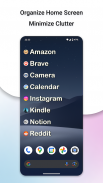





Launchy Widget

Description of Launchy Widget
Launchy Widget is a customizable app designed for the Android platform that enhances the organization of applications, shortcuts, and contacts on a user's home screen. This app allows users to create a visually appealing and intuitive layout for their favorite items, making it easier to access them quickly. The app's flexibility and customization options make it a popular choice for individuals seeking an efficient way to manage their mobile interface. Users can download Launchy Widget to experience its features firsthand.
The app replaces traditional folders with scrolling lists of favorite applications, streamlining the user interface. Instead of navigating through multiple screens or folders, users can access their most-used apps in a single, easily scrollable list. This feature is particularly useful for those who prefer a minimalist home screen while still wanting quick access to essential applications.
In addition to app organization, Launchy Widget incorporates a contacts widget. This feature allows users to add specific contacts directly to their home screen. With a simple touch on a contact's icon, users can initiate a call without having to search through their contact list. This functionality enhances communication efficiency, making it ideal for those who frequently contact certain individuals.
Bookmark management is another key aspect of Launchy Widget. Users can import bookmarks and browsing history from the Android browser and Google Chrome directly into the app. This feature allows for easy access to frequently visited websites, eliminating the need to open the browser and search for specific pages. The integration of bookmarks into the widget provides a seamless browsing experience.
The app supports a variety of icon packs, including masking options, which allows users to customize the appearance of icons on their home screens. Users can apply different icon packs to create a unique look without needing to install third-party launcher applications. This flexibility is beneficial for those who enjoy personalizing their devices to reflect their individual styles.
Launchy Widget offers options for customizing what is displayed on the home screen. Users can choose to show only icons, labels, or a combination of both. The app allows for adjustments in icon size, ranging from 50% to 250%, catering to different preferences. Additionally, users can customize the font, size, and color of labels, providing further personalization opportunities.
The placement of labels can also be adjusted according to user preference. This feature allows for greater control over the layout of the widget, ensuring that users can arrange items in a way that best suits their visual preferences. The app also includes a selection of skins, which further enhances the customization experience. These skins can provide a distinct look and feel to the widget, allowing users to tailor their home screens to their liking.
Launchy Widget is fully resizable, enabling users to adjust the widget's dimensions to fit their home screen layout. This functionality is particularly useful for those who may wish to allocate space for multiple widgets or other elements on their screens. The widget can be resized through a simple long press, making it easy to modify as needed.
The app supports infinite scrolling, allowing users to scroll through their favorite items without restrictions. This feature enhances the user experience by providing a continuous flow of access to applications, shortcuts, and contacts. Multiple columns are also an option, providing users with the ability to organize their items in a way that maximizes screen real estate.
Users can add up to 10 unique widgets, providing ample space for organizing various categories of apps, contacts, and bookmarks. This feature is particularly useful for users who wish to segment their applications for different purposes, such as work, entertainment, or social media.
In-app purchases are available for users seeking to upgrade to Launchy Pro, which offers additional customization features and enhancements. The app provides a 48-hour refund policy for those who wish to try the Pro version before committing to the purchase.
To get started with Launchy Widget, users simply need to install the app and add the widget to their home screen. The initial setup process is straightforward, guiding users through selecting their favorite items and customizing the widget to their specifications. Once set up, users can enjoy an organized and efficient mobile experience tailored to their needs.
Launchy Widget presents a comprehensive solution for users looking to enhance their Android home screen experience. With features that promote organization, customization, and ease of access, the app stands out as a valuable tool for managing apps, contacts, and bookmarks effectively.
Website: https://www.launchywidget.com/


























